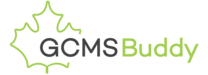The consent form email is sent automatically by the system after the order is successfully placed on our website (sometimes the email may land in the spam folder, so please check it once as well). In case you have not received the email for consent form, please use the below instructions to send us the consent form.
GCMS Notes Consent Form
To be used for GCMS Notes Basic, GCMS Documents and GCMS Advanced Plus.
In order to further process your GCMS Notes order, please send us the completed and signed GCMS Consent Form.
You can download it from here: GCMS Notes Consent Form
Please refer to the sample of completed consent form here: GCMS Sample Consent Form
In case you are not able to download the consent form, please follow the steps mentioned here
Instructions for completing the consent form:
- Download the Consent Form from the above link
- Complete the Section 2 for the Primary Applicant, Section 2.1 for dependent spouse/common-law partner, Section 2.2 and Section 2.3 for other dependents (if applicable). Please do not make any changes in the Section 1 of the downloaded form and keep the filled information as it was when you downloaded the form from our website.
- Print and sign the consent form by hand in Blue Ink only (IRCC does not accept digital or electronic signatures on the form). For minor kids, both the parents should sign in Section 2.2 and Section 2.3
- Scan the form in color and email it to us at consent@gcmsbuddy.com. Sending the consent form to any other email address may delay the processing of your request. Try to keep the size under 2mb.
- In case there are more than 4 members in the application, please fill a new form for the additional members.
You can use your cell phone camera or any app from your phone to scan the consent form. Please make sure the image is in color, clear and the text is readable.
Please note we cannot process your order unless we receive a signed consent form from you.
CBSA Notes Consent Form
To be used with CBSA Notes order only. Please note the New Requirements for Identity Document for the Requester.
In order to further process your order, please send us the completed and signed CBSA Consent Form.
You can download it from here: CBSA Notes Consent form
Please refer to the sample of completed consent form here: CBSA Sample Consent Form
In case you are not able to download the consent form, please follow the steps mentioned here
Instructions for completing the consent form:
- Download the Consent Form from the above link
- Keep the Section 2 as it is after downloading the form. This section contains our information and it should not be changed
- Enter the details of the primary applicant in Section 3. Details of the spouse and children (if applicable) should be entered in Section 4, 5 and 6.
- Print and sign the consent form in Blue Ink only. For minor kids, both the parents should sign in Section 5 and 6. Please use the date format as yyyy/mm/dd.
- Scan the form in color and email it to us at consent@gcmsbuddy.com. Sending the consent form to any other email address may delay the processing of your request. Try to keep the size under 2mb.
- New Requirement: To verify the identity of the requester, please attach copies of the passport bio page for all the applicants.
- In case there are more than 4 members in the application, please fill a new form for the additional members.
You can use your cell phone camera or any app from your phone to scan the consent form. Please make sure the image is in color, clear and the text is readable.
Please note we cannot process your order unless we receive a signed consent form and the identity document from you.